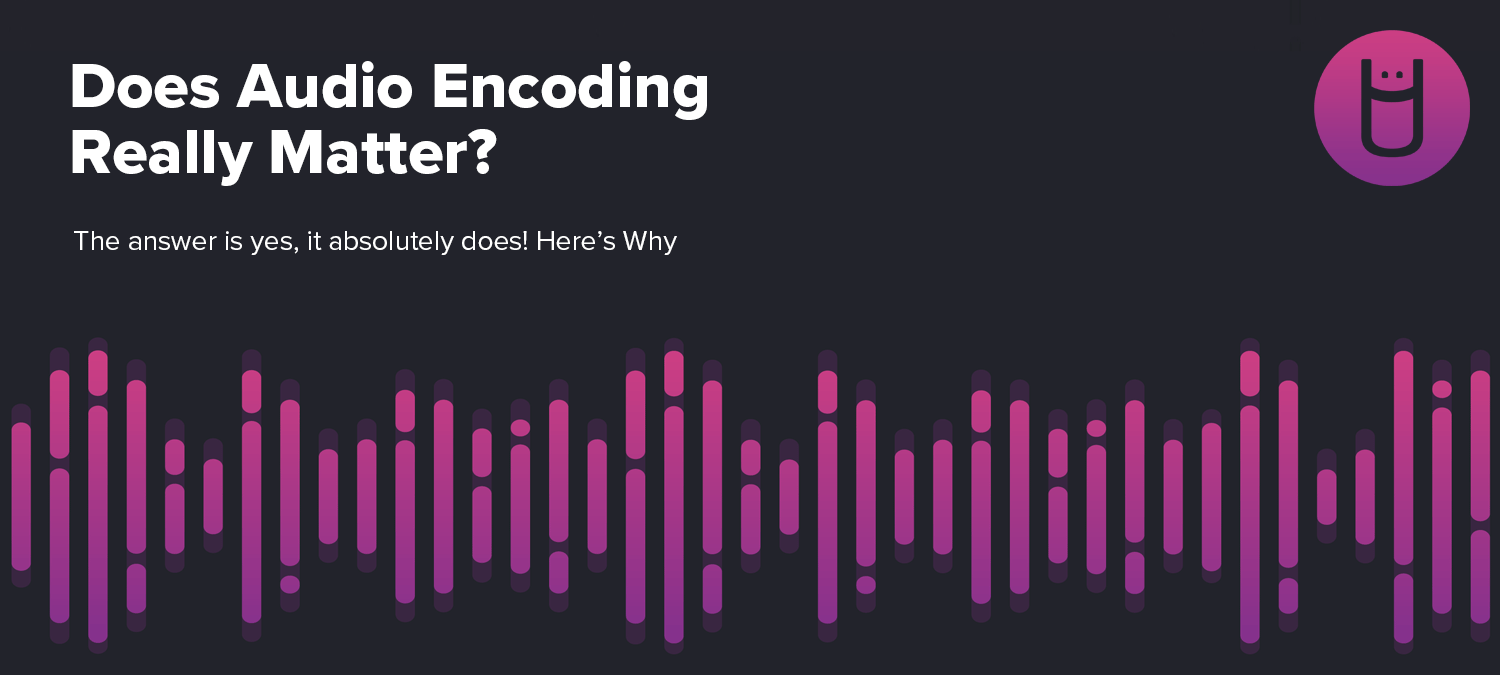
Audio Encoding: a brief primer
Different formats and your audio files
We've had clients in the past request that their shipment of USBs be preloaded with an audio recording they've prepared. We've also witnessed a growing trend particularly among independent artists to distribute bonus content at shows using custom products like ours. As someone familiar with the pains of getting audio projects to sound just right, I wondered whether our clients might be having questions about their projects as well. I came to the following two conclusions: most people probably don't worry about how their audio is encoded. But also, it doesn't matter if you are a recording artist or motivational speaker; the way your recordings are encoded will substantially affect how people experience your work.
What is encoding?
Whenever you listen to a song or recording on your computer or phone, you are hearing the digital translation of those original sound waves. That process of transforming your audio data from raw sound to binary, ultimately to digital information is what we refer to as audio encoding. Imagine if you were to edit a long speech into a concise set of sentences; while the same ideas and thoughts would ideally still be expressed, you would have (hypothetically) optimized the speech for efficiency. The way in which this translation is done can change the effective nature of the end result, your audio file. Because in reality when your audio is translated, generally speaking, some of that information is reorganized in a precise pattern. This concept of tactically reorganizing part of the recording is known as compression and its done for a variety of reasons like saving space or honing in on a different range of frequencies.
Bit-Rate
Something you may hear about when preparing your audio file is bit-rate. A bit-rate is the amount of information being transferred at a given rate. Formats that can have variable bit rates like mp3 and aac, change that amount according to what's happening in the song or recording. Using a variable-bit rate file format can help if you need to lower your file sizes. For example, if you're recording a tutorial or guide for your customers then there will likely be moments of silence through out. A variable bit rate will take advantage of these gaps in speaking to save memory space whereas a higher fidelity encoding might spend too much memory on dead air.
The way in which your audio file gets compressed is categorized by the format you are using; these include mp3, wav, and flac. Each of these formats has a different purpose and "sweet spot" making it either a very popular or a niche format. When comparing formats we typically start by delineating whether the format is lossy or lossless, that is, whether or not the format discards significant portions of data during encoding (likely for file size or quality purposes) or focuses more on retaining the raw audio data.
Popular Formats
MP3: Likely the most ubiquitous audio file format since the 90's, this format has become synonymous with audio encoding. MP3 is what I would recommend to anyone creating a moderate length audio or musical recording.
AAC: While not the household name that mp3 is, aac is another widely supported format that offers the quality of mp3 while actually providing for slightly smaller file size than mp3. Well known for being the format used by itunes files, aac is a great choice if you're strapped for storage space.
FLAC: Perhaps more geared towards audiophiles, this format is open source and lossless. This allows collectors and the like to store extremely high quality copies of albums at nearly half the original file size. Many would argue
Vorbis: Like flac, Vorbis (or OGG Vorbis) is an open source format. This format provides you a lossy alternative to smaller file types like mp3 and aac though it is not nearly as widely supported.
WAV: This file format uses virtually no compression so you are left with the raw audio. While you do get a highly accurate version of the audio, these files tend to be extraordinarily large as a result of not compressing the data. This format tends to be used by people who intend to further edit or work on the audio file; much like a statue being sculpted out of a larger block of stone.
Regardless of which format you decide is best for you, we'll be able to pre-load your custom flash drives. That being said, if you want to get the most out of your audio files and the project you're working on you should put all this stuff into consideration along with the goals of your project.
For instance if you want to save space, then maybe .mp3 is right for you, if you need highest fidelity sound you can get to your clients then we recommend you equip your flash drives with .flac files, if you're setting up your team with footage and audio for an upcoming project then maybe you need .wav for that extra malleability. Not all audio formats are created equal!