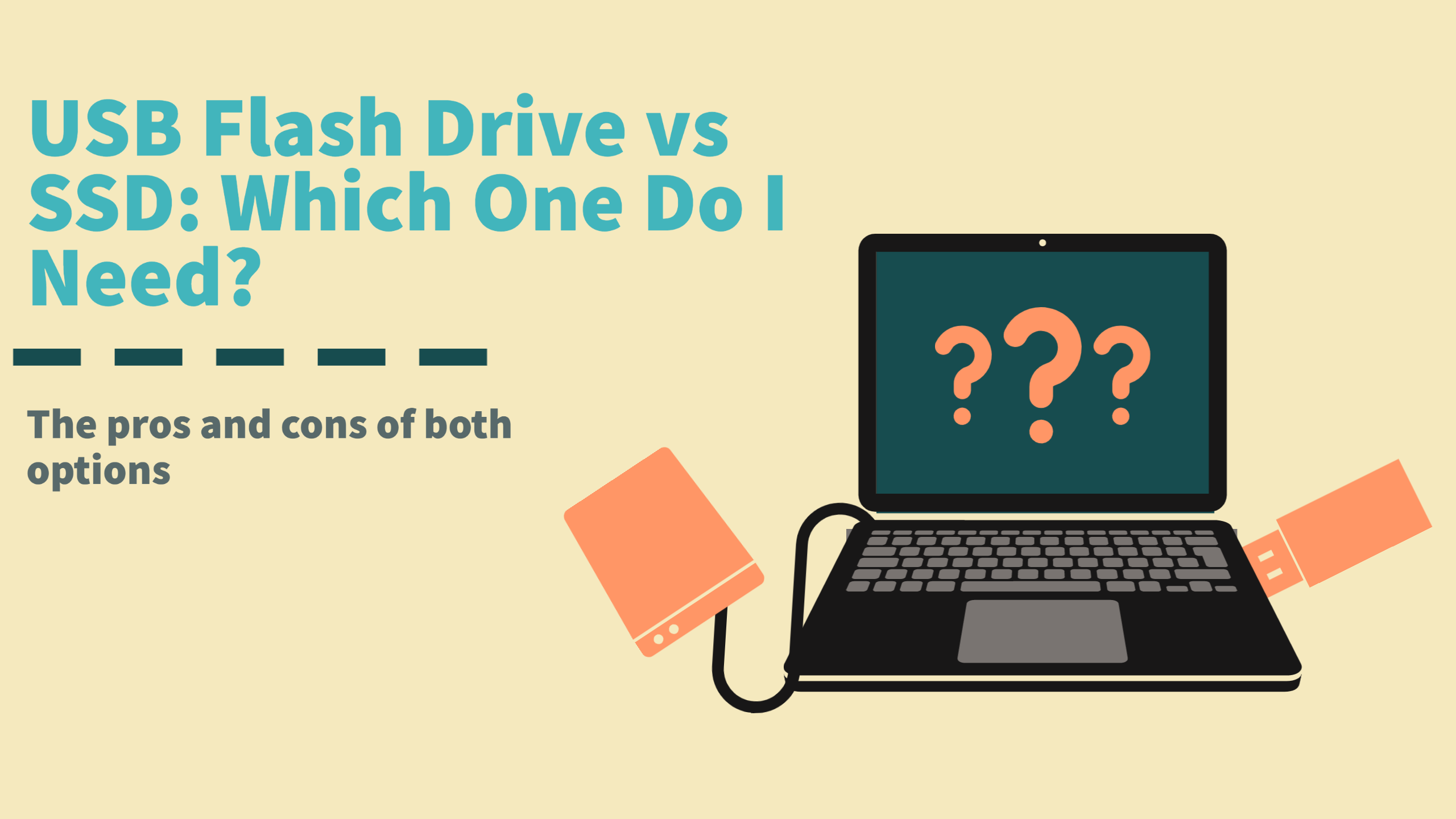
USB Flash Drive vs SSD: Which One Do I Need?
Are you looking for the best way to store your important files? Then you've likely considered a flash drive vs SSD.
Flash drives and SSD are both popular storage device options. But they have a few key differences that are important to consider before making an investment. Read on to learn the difference between the two and see which one is right for your needs.
What a USB Flash Drive Is Used For
A USB flash drive is a tiny external device that users plug into their computer, camera, or mobile devices that allow them to save digital data.
The amount of storage space that you get with a USB flash drive varies. However, you can expect a flash drive to have anywhere from 2GB to 256GB of storage space.
USB flash drives are essential because they offer a tangible way for you to access important files, even when you've misplaced a file or a file is seemingly damaged on your device.
Get Branded Flash Drives for Your Files
What makes USB flash drives unique is that they work through an electronic storage process, also known as flash memory. Flash memory saves data in blocks and then rewrites the information as bytes.
What an SSD Is Used For
An SSD, or solid-state drive, is a specific computer storage device. SSD stores persistent data on something called solid-state flash memory.
Traditionally, hard disk drives were used in computers. But solid-state drives have replaced them in newer computers. With SSD, you will find that your computer will boost much more rapidly, programs will load quicker, and files will be saved at a quicker rate.
Today, an SSD can be used anywhere there is a hard drive, which is found with many consumer products. Some everyday consumer products include computers, digital cameras, smartphones, and tablets. Additionally, you will commonly find SSD incorporated with graphic cards.
How Does SSD work?
So, how exactly does SSD work? Simply put, a solid-state drive reads and writes data to the interconnected memory chips. SSDs are ultimately built by stacking chips in a grid as a way to achieve varying densities.
While these devices are small, they can store various types of files, such as Word docs, photos, music, podcasts, apps, and more.
It's important to note that an SSD doesn't have any moving parts that allow it to break or spin. There are only two key components in an SSD, which include a flash controller and NAND flash memory chips.
There are three main types of memory that you will find with an SSD. This includes single cells, multi-level cells, and triple-level cells. A single cell has the power to hold one bit of data at a time. This SSD type is the most expensive option but is also the fastest and most durable.
A multi-level cell can hold up to two bits of data per cell. This SSD type has a larger amount of storage space, but they have slower writing speeds.
The last type of cell is the triple-level cell, which can hold three bits of data in a cell. This type of cell is the most affordable SSD option, but they have slower writing speeds and lack durability compared to other SSD types.
Which Is Right for Me?
If you're having a hard time choosing between a flash drive vs SSD, you'll be glad to know that you really can't go wrong with either option. Which one you choose will ultimately depend on your budget and goals with the storage device.
If you need to take data from one place to another, a USB flash drive is likely the best choice. USB flash drives are small, portable, and quite durable when protected with their cap.
Find a USB C Memory Stick for Optimal Storage
The only thing to keep in mind with a USB flash drive is that it is easy to lose due to its tiny size. For this reason, you'll want to ensure that you have a proper place to store your USB flash drive while at home or when traveling to ensure that your stored information isn't compromised.
An SSD is a great choice if you're all about speed. SSDs have comparable storage space to a USB flash drive. This makes them an excellent choice for storing operating systems and software.
Keep in mind that by getting an external SSD, you'll be paying considerably more money than you would for your average USB flash drive. But the durability and speed of an SSD compensate for the price tag.
Overall, a USB flash drive offers the most flexibility, has the same storage abilities, and offers a variety of affordable options. For many people, a flash drive provides more than enough to get the job done.
Customize Your USB With USB Memory Direct
Are you interested in a USB flash drive to efficiently store your files? USB Memory Direct provides a variety of durable, fast, and quality USB options.
We also make custom USB flash drives to meet your needs. Shop with us today to check out our wholesale flash drives or make your own custom USB flash drive with us.