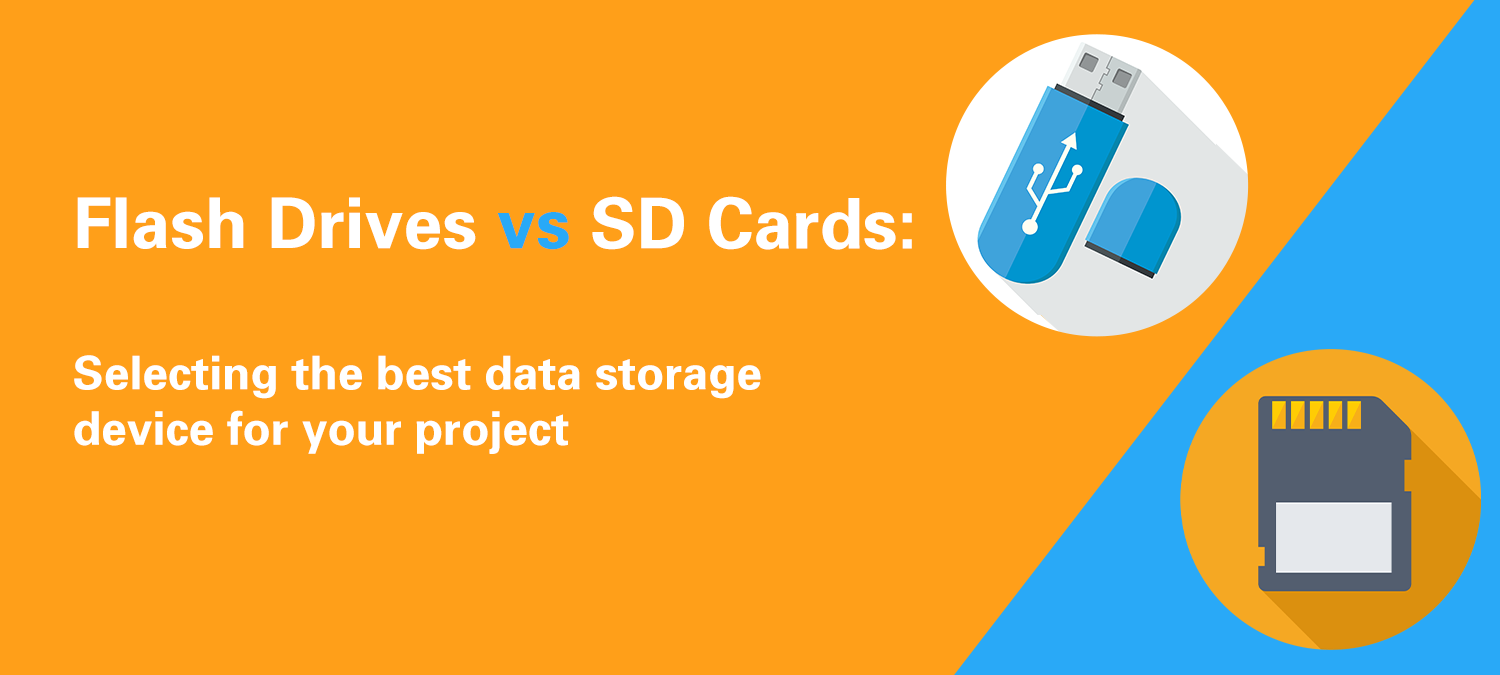
Flash Drive vs SD card: Which is better?
Without a doubt, portable external storage devices are one of the most significant inventions in the 21st century. In the world of storage devices, size does matter, and the smaller the device, the better.
Two of the most widely used storage devices are USB flash drives and SD cards. They're small, lightweight, convenient to carry, and can be stashed almost anywhere.
Despite serving the same purpose of storing data, these two devices have quite a number of differences.
USB Flash Drives
USB flash drives are removable and rewritable storage devices that, as the name suggests, require a USB port for connection and utilizes non-volatile flash memory technology.
In defiance of their size, USB flash drives have plenty of storage space with sizes ranging from 128MB (though you can rarely find this breed nowadays) to 2TB.
The tiny but mighty storage device is also flexible, offering forward and backward compatibility with the USB standard supported by the device it's connected to.
For example, a flash drive with USB 3.0 capacity would still work with a device that supports USB 2.0. Similarly, it would also work on a device that supports USB 3.1. Moreover, flash drives are compatible with any device that has a USB port regardless of the operating system.
The USB drive's transfer speed relies on the USB standard of the device although the actual speed in the real world is much slower. Below are the corresponding speeds of the different USB ports that are in use today:
| USB TYPE | TRANSFER SPEED |
| USB 2.0 | 480 Mbps |
| USB 3.0 | 5 Gbps |
| USB 3.1 | 10 Gbps |
| USB 3.2 | 20 Gbps |
| USB4 | 40 Gbps |
When it comes to reliability, USB drives have no moving parts and are somewhat resistant to physical shock, however, they do not last forever.
Flash drives have write cycles that range from 3,000 to 100,000 depending on the technology used on the device. The flash cells start to wear down once the limit is reached and this will affect the functionality of the device.
The read cycle, however, is infinite and will have no effect on the drive's functionality.
SD Cards
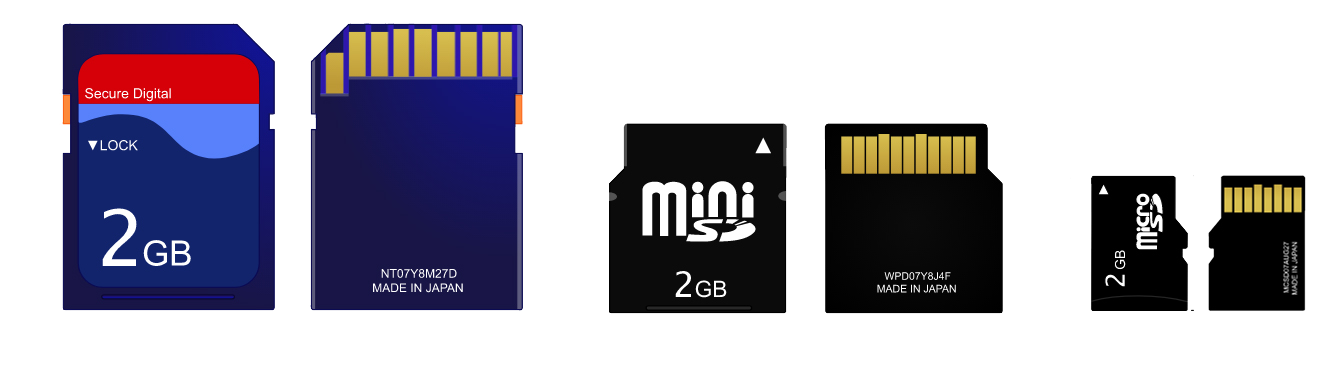
Like USB flash drives, SD (Secure Digital) cards are also removable and rewritable and use non-volatile flash memory.
There are three form factors and five families of SD cards. The form factors are the standard size, mini SD, and micro SD.
The five families correspond to the card's capacity. SDSC (SD Standard Capacity) has a capacity of up to 2GB, SDHC (SD High Capacity) can store up to 32GB of data, SDXC (SD eXtended Capacity) has an ample storage space of up to 2TB of data, the SDUC (SD Ultra Capacity) has 64x more storage than SDXC of 128TB, and lastly, SDIO (SD Input/Output) which is designed to cover I/O functions.
The file transfer speed relies on the bus interface speed of the SD card slot. Below are the different bus interfaces and their corresponding transfer speeds.
| Bus Interface | Card Type | Bus Speed |
| Default Speed | SD, SDHC, SDXC and SDUC | 12.5 MB/s |
| High Speed | SD, SDHC, SDXC and SDUC | 25 MB/s |
| UHS-I | SDHC, SDXC and SDUC | 50 MB/s |
| UHS-II | SDHC, SDXC and SDUC | 312 MB/s |
| UHS-III | SDHC, SDXC and SDUC | 624 MB/s |
| SD Express | SDHC, SDXC and SDUC | 985 MB/s |
SD cards are not as flexible as USB devices when it comes to connectivity. While USB drives require only a USB port, available on most modern computers, an SD card requires a compatible slot and a host device for it to work.
As an example, SDUC cards can only be used in SDUC host devices and not in SDXC host devices. Most devices have a standard slot for SD cards, smaller form factors can be inserted using an adapter.
Physically, SD cards have thinner and flatter platforms as compared to USB drives.
Like USB drives, SD cards have no moving parts making them reasonably durable. Because of their smaller size, however, especially the microSD, they're more prone to getting lost or misplaced.
Just like USB drives, the SD card's lifespan is measured by write-and-erase cycles. This refers to the number of times data is copied to the storage device then erased. Most have a lifespan of around 10,000 write cycles.
Which is Best?
Although both are using non-volatile flash memories for data storage, they're hardly considered competitors because they serve their purpose in their own niches. Therefore, it doesn't make much sense to favor one over the other.
While USB drives are generally used for storing data and for frequent transferring of files from one device to another, SD cards are most of the time an integral storage component of a device such as cameras, tablets, and other small electronic devices that require data storage.


