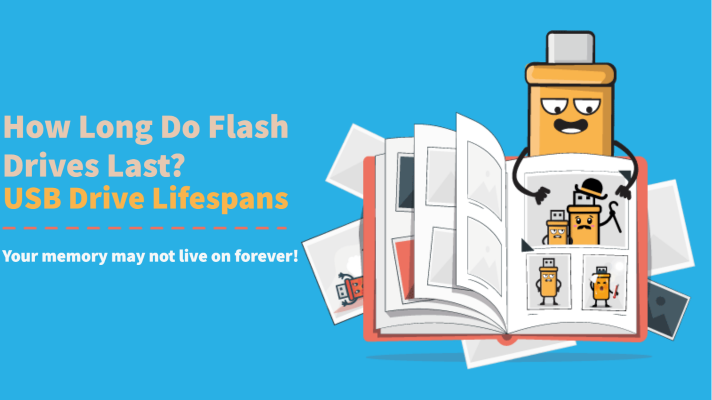
How Long Do Flash Drives Last? USB Drive Lifespans

Although flash drives fulfill numerous purposes even in the age of the cloud, like all technologies, they are not without limitations. One of the primary drawbacks of flash drives is their limited lifespan.
In this article we'll cover how the life expectancy of a typical USB flash drive is measured, how long flash drives last before experiencing issues and how to mitigate these problems and extend your drives' lifespan.
How a Flash Drive's Life Expectancy Is Defined
Unlike many other devices, the life expectancy of a flash drive is not typically measured using units of time. Instead, the technical term for the life expectancy of a flash drive or any device using flash memory is measured in write/erase cycles. Consequently, a flash drive's maximum estimated number of write/erase cycles is called "write endurance."
Shop Wholesale Flash Drives Here
A write/erase cycle, or simply a write cycle, is the process of writing data into the flash memory controller. A flash drive's controller can withstand a finite number of write/erase cycles before it begins failing. Past this point, data corruption starts to settle in.
Therefore, the usage of a flash drive, rather than its age, defines its life expectancy. The more frequently you change data on it, the more write/erase cycles you complete. Each time you do a new write cycle the flash drives memory cells wear out.

How Long Can a Flash Drive Last?
The maximum write endurance of wholesale flash drives varies significantly depending on the manufacturing processes and the quality of the materials utilized during manufacturing. A USB drive' longevity also depends on the type of connector used, such as a USB-A vs. USB-C, and the overall build quality of its circuits and protective shell.
Most devices can withstand between 10,000 and 100,000 cycles. Many manufacturers provide an estimated lifespan for their devices of 10 years. This value is an estimate based on an average user's yearly write/erase cycles. Low-quality products may last fewer than 10,000 cycles, while cutting-edge drives made using the latest technologies can reach one million or more.
Using a drive less frequently than these assumed values may result in the drives lasting longer than 10 years. Frequent usage wears the drive out more quickly and shortens its lifespan well under the 10-year estimate.
In theory, if you write data to a USB-C memory stick once, then store it appropriately for 10 years before inserting it into your computer again, your data should be safe and your drive should function almost like new.
Symptoms of a Failing Flash Drive
Generally, if a flash drive is approaching the end of its life, the read and write speeds will decrease below its factory performance. In practical terms, low read/write speeds translate to files that take a long time to be uploaded into your drive. Eventually, the memory cells will break down and fail, and the user will begin experiencing more severe issues.
Symptoms of a failing flash drive include the following:
- Your computer refuses to recognize your drive, even though it is formatted/you know it has data on it.
- The available space on your drive is reduced compared to its advertised capacity. For example, less than 1 GB remaining on a nominally 32 GB drive.
- You are experiencing signs of data corruption, such as unreadable or inaccessible files.

How Can I Extend My Drive's Lifespan?
You cannot add lost write cycles back to a worn-out drive. However, you can take a few preventative measures to extend the drive's remaining life and ensure it lasts as long as possible. Try the following tips:
Shop High-Quality USB-C Memory Sticks
- Handle your USB drives with care: Physical damage and rough handling are more likely to reduce your drive's lifespan than frequent usage. Careful handling helps prevent premature damage, wear and tear. Always use the protective cap to protect your USB connectors during transportation. Additionally, do not forcefully insert or rip your drives out of your devices.
- Do not use your USB drive like a hard drive: Directly editing files loaded on a drive or running programs from a USB drive can result in excessive read/write cycles, leading to premature wear. Move or copy the files from the drive to your computer first. Then make your edits and move the edited files back to the drive instead of doing it directly from the device.
- Do not leave your USB drives plugged in: Even if you don't move files to and from your drive, leaving a drive plugged in causes the OS to periodically check on the drive. Although it ensures it is still there, it wastes write cycles. If you are done using your USB and won't need it for a while, unplug it.
Purchase High-Quality Custom USB Drives Today
If you are looking to purchase quality-made, high-reliability custom USB drives, look no further. We offer a wide selection of custom USB drive models manufactured using high-quality materials.
Contact us today for a quote. We respond in 15 minutes or less.