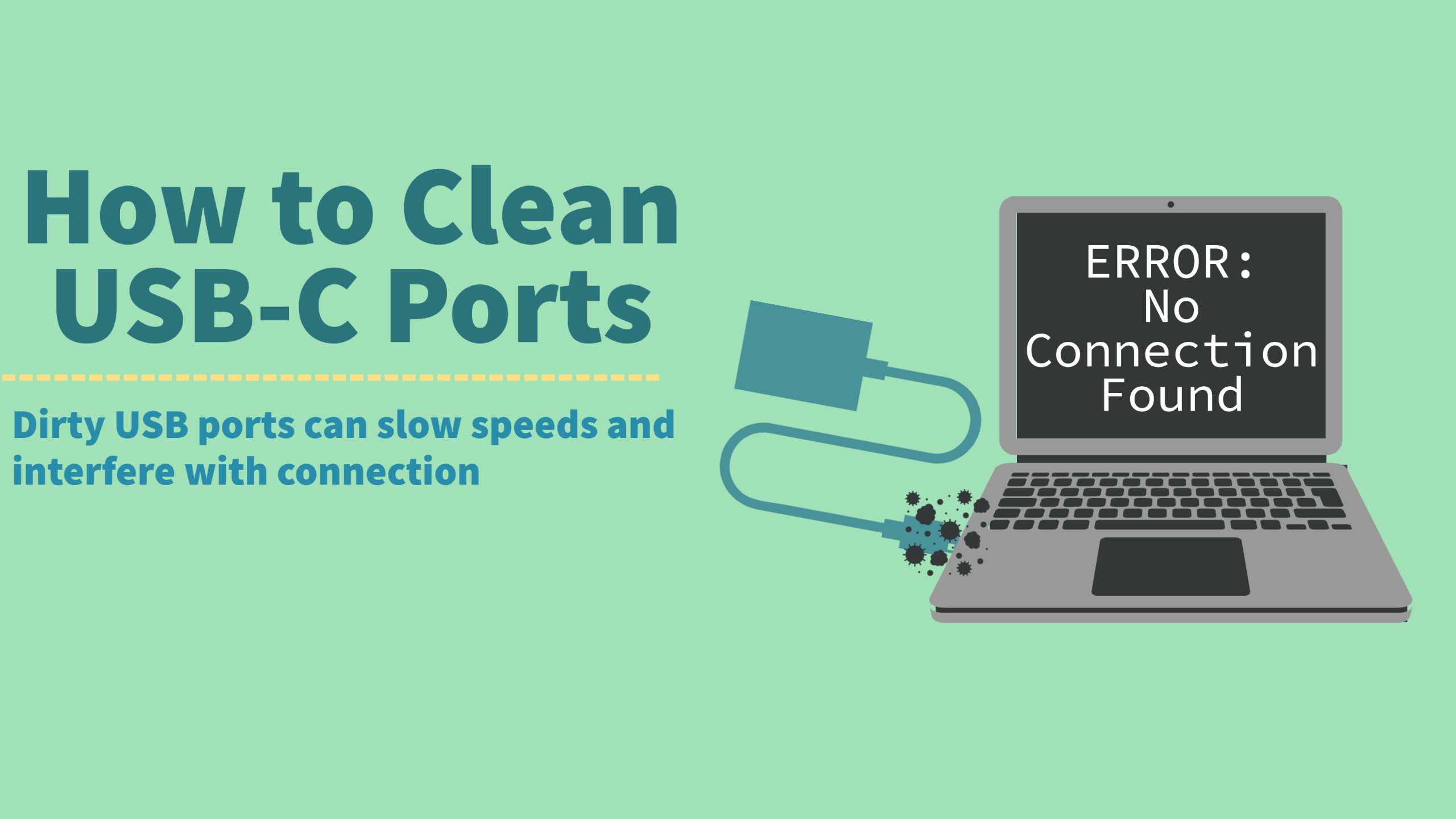
How to Clean USB-C Ports?
As you work with your smartphone or tablet, you may not think much about its USB-C port. When the device needs a charge, insert the cord and proceed with your day. However, if you experience connection trouble with the power cord or a USB-C flash drive, it may be due to buildup in the port. Fortunately, learning how to clean USB-C ports is not that difficult.
The USB-C design involves a smaller port than previous generations of USB connectors, such as the USB A vs USB C or the USB 3.0 vs 3.1 ports. This difference in sizes makes them prone to collecting dust and other debris.

Signs of a Dirty USB-C Port
Getting the best performance from a USB flash drive requires a strong connection. As the port gets dirty, there will be fewer spots where a power cord or flash drive can make a clean connection. You may start to see slower speeds and compromised connectivity.
In the worst-case scenario, debris inside the port will scratch the interior components. Sand particles can cause permanent damage that may require a port replacement.
Check Out a Dual Tower Flash Drive for Complete Connectivity

Keeping Your USB-C Port Dust-Free
Most people stow their devices in pockets, purses, or other bags. These locations are also magnets for lint and other small particles. As your device goes in and out of its storage area, it is almost impossible to prevent dust buildup in the port. However, if you take a proactive approach, you can protect your device and save yourself some time and effort.
The easiest way to keep dust out is to cover the port while not in use. Just as our wooden USB flash drives come with covers, you can purchase anti-dust plugs to protect the port from debris. Working with a magnetic charging cable is another protective option. A magnetic plug sits in the port, and the cord automatically attaches when needed.
How to Clean USB-C Ports Safely
When you notice dust in your USB-C port, you may be tempted to take the first thin item you find to try and fix the problem. However, a sharp metal implement like a paper clip or safety pin can scratch the metal components in the port, causing permanent damage. You want to take a gentler approach.
For a basic cleaning session, you need a can of compressed air and a wooden toothpick or plastic flossing tool. Start by spraying the air into the port at an angle. This step will remove any loose debris that could damage the components as you continue to clean.

In the next step, it is helpful to have a light shining directly into the port to observe any trouble spots. Use the toothpick or flosser to scrape lint gently from the sides and bottom. If you use a toothpick, you may need to shape it with a knife to fit inside the small space.
As you scrape, some of the lint will come out easily. If you can still see tiny dust balls inside, go back to the compressed air. This high-pressure spray will safely blow out the last bits.
Check Out Our USB-C Memory Stick
Preserving Your Equipment for Its Best Performance
At USB Memory Direct, we understand how routine maintenance can impact the performance of your devices. With the pride we take in our custom-shaped USB flash drives, we want them to work perfectly every time. With a little effort, your USB-C port will be ready for fast charging and smooth data transfer.