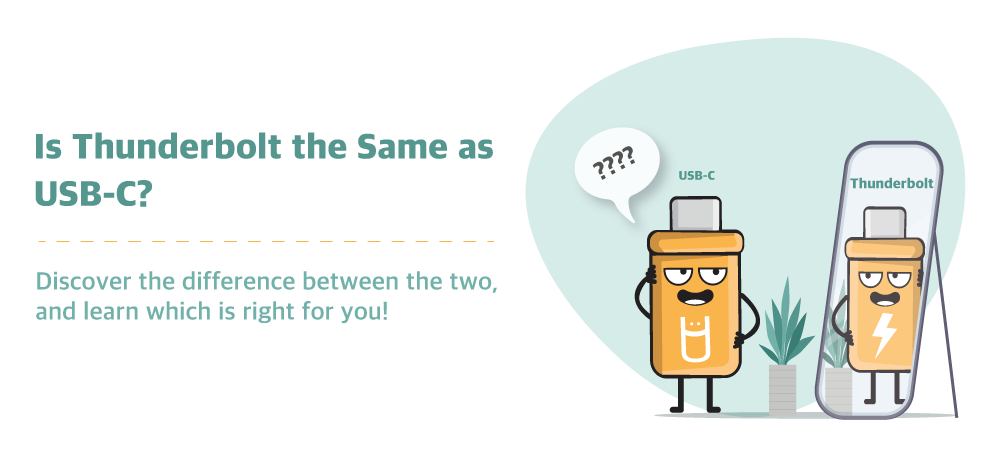
Is Thunderbolt the Same as USB-C?
If anyone's ever told you they need a Thunderbolt for their computer, we can assure you they didn't mean it had to be left out in a storm! They were talking about the Thunderbolt interface, which is a data and power transfer standard you'll find on a lot of devices today.
The latest version, Thunderbolt 4, has a lot in common with the USB-C interface. But is Thunderbolt the same as USB-C, and how can the average user know which one they need? We'll talk about that below in our guide to Thunderbolt ports and how they relate to USB-C.

Is Thunderbolt the Same as USB-C?
Thunderbolt 4 uses the USB-C connector, and it's backward compatible with all USB standards. So, in the sense of (for example) whether you can connect your USB-C custom flash drives to your laptop's Thunderbolt port, the two are the same. Some earlier versions of Thunderbolt used a special connector, but USB-C has been the standard since Thunderbolt 3.
However, Thunderbolt 4 offers data speeds and features that no version of the USB standard can match. (Remember: USB-C is a connector type that supports multiple different standards.) Basically, TB4 can do anything that USB can do, but it throws in some high-performance goodies that are all its own. Let's look at what some of those advantages are.
Thunderbolt 4 vs. USB-C: Making Your Decision
Here's a quick rundown of what makes Thunderbolt 4 special:
- Data Speed: Thunderbolt 4 is currently the fastest widely used data transfer standard on the market, with speeds of up to 40 Gb/s. USB 3.2 Gen 2x2 tops out at 20 Gb/s. (USB4 can also go up to 40 Gb/s, but it's not yet widespread.) Few casual users will get anywhere near these speeds, but the performance can be a difference-maker for some people.
- Ultra HD Displays: Unlike many USB standards, TB4 has the necessary power output to run two 4K displays simultaneously. Plus, for those who want the ultimate HD lifestyle, TB4 is the first standard to support 8K displays.
- PCIe Support: TB4 also includes PCIe support, so you can run high-speed peripherals like external GPUs from your motherboard. That's perfect for anyone who wants to (for example) turn their laptop into a gaming rig.
- Docking: TB4 offers enough power to simultaneously run many different peripherals from one laptop port. Need to charge your phone, run your display, hook up an Ethernet cable and check out the files on that USB card you picked up at the trade show? A single TB4 docking station will do it all.
To capture these benefits, you'll need to make sure that every component in your signal chain is TB4 compatible. Without full TB4 compatibility, performance will default to the specs of the lowest component.
Discover Our Lowest Prices on Custom Flash Drives

Should I Use Thunderbolt or USB-C?
For the vast majority of users, either Thunderbolt or USB is a fine choice. Both offer extremely fast data and charging speeds in their current iterations. TB4 devices tend to be more expensive, so many people choose USB if they don't need the extra features of Thunderbolt.
Thunderbolt is most useful to people who fall into one or more of the following groups:
- People in creative industries, like photographers or graphic designers, who need extremely fast transfers for large files.
- Gamers who want the ability to add an external GPU to their machines.
- People who want to work on multiple ultra HD monitors simultaneously.
- Laptop users who want to tame their cable management and do more with fewer ports.
Thunderbolt vs. USB-C: How Can I Tell the Difference?
Since Thunderbolt and USB-C use the same connector, the ports and cables look identical. Many manufacturers differentiate them by adding a picture of a lightning bolt, or of the USB SuperSpeed logo. However, these ports unfortunately aren't always labeled. Thus, you'll need to take a look at the device's documentation to be sure which standards it's rated for.
Fortunately, because Thunderbolt is backward compatible, most users can plug a standard USB-C device into a Thunderbolt port and never notice a difference in performance. So, for casual users who don't need the fastest data speeds, it generally won't matter. If you do need TB4-exclusive features, however, check to ensure that every element of your signal chain is rated for compatibility.
Customize a USB Card for Your Business

USB-C Solutions from USB Memory Direct
While there's no such thing as a Thunderbolt flash drive, USB Memory Direct offers USB-C flash drives with great speed and performance! Check out the huge variety of flash drive sizes and flash drive designs we have available, or create your own with our custom flash drive fabrication service.