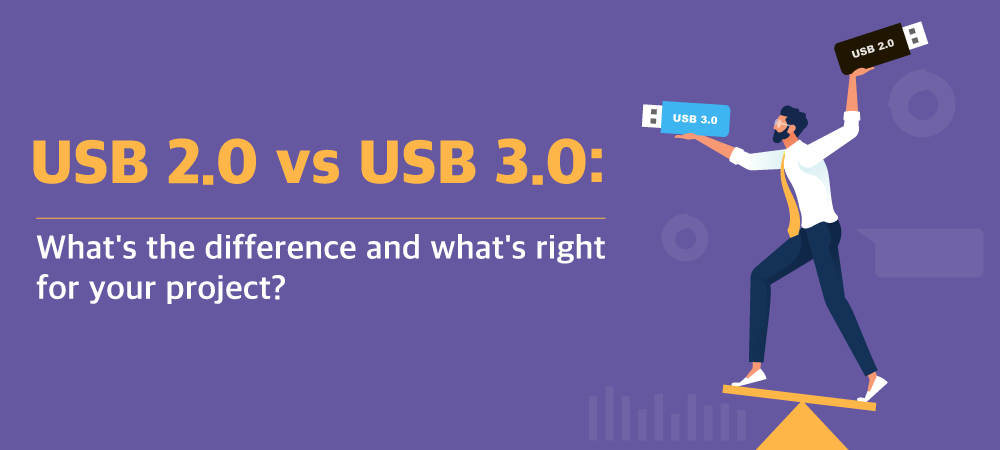
USB 2.0 vs. 3.0: What's The Difference & Which Is Right?
USB devices are found everywhere in our day-to-day lives. Whether it be charging your phone, uploading photos with a USB flash drive, or swapping out peripherals on your computer at work, you're most likely relatively familiar with the USB connector and port. But did you know that, while they all may look pretty much the same, there are actually different generations of this type of plug which may affect performance? In this guide, we'll go over the differences between the USB 2.0 and USB 3.0.

What Is USB?
Before we dive into the differences between these two generations of USB, here's a quick refresher on USB as a whole. USB (universal serial bus) is the standard used to connect peripherals -- flash drives, keyboards, mice, cameras, phone chargers, etc. -- to computers and adapters. It is also used to transfer data between devices, such as between flash drives or external hard drives and computers.
Both USB 2 and USB 3 are built upon the first USB technologies, USB 1.0 and 1.1, which were released in 1996 and 1998 respectively. Unsurprisingly, the 1.0 standard is the most basic and slowest of all the options, with a maximum speed of 1.5 megabits per second (Mbps). The next generation, USB 1.1, can transfer at a speed of about 12 Mbps, which is considered relatively slow today.
It wasn't until 2000 that USB 2.0 was unveiled, offering a 40 times faster data transfer speed, at 480 Mbps. Compare that to the third generation of USB, USB 3.0, which can transfer at a rate of 10 times faster still, at 4,800 Mbps. There is one more generation of USB -- USB 4 which came out on August of 2019, but this technology is still not widely popular.
So now that you know what came before and what will come in the future of USB tech, let's talk about the two best options at the moment -- USB 2.0 and USB 3.0. Regardless of if you're shopping for bulk flash drives or are trying to figure out how to simplify your life with the best tech options, both USB generations are excellent options. Explore our custom USB flash drives in USB 2.0 & 3.0.
USB 2.0 vs. 3.0: Speed and More
As we already covered, data transfer rates are a key differentiator between these two generations. Now we'll look at the USB 2.0 and USB 3.0 speed. They also differ in design and a few other ways.
- Speed -- USB 2.0 offers a transfer rate of about 480 Mbps, whereas USB 3.0 offers a transfer rate of about 4,800 Mbps which is equal to about 5 GB. This super-fast transfer speed of USB 3.0 can be especially useful when backing up or transferring large amounts of data, such as an external hard drive. (It should be noted that these are the maximum speeds reflecting 'perfect' conditions, actual speeds will be lower.)
- Connector Wires -- USB 2.0 has four connector wires, whereas USB 3.0 has nine, which increases speed and bandwidth.
- Power Output and Efficiency -- USB 3.0 brings more power and operates at improved power efficiency than its older counterpart.
- Backward Compatibility -- USB 3.0 ports are also totally backward compatible, which means they will work with other USB versions, including 2.0. This means that when you plug a USB 2.0 drive into a 3.0 port, it will work. However, if you plug a USB 3.0 drive into a USB 2.0 port, it will be limited to the max speed of USB 2.0.
- Interior Color -- To tell the difference between these two technologies with a quick glance, look for a black or blue block inside the port. The black interior indicates USB 2.0, while the blue one indicates 3.0.

Here's a spec-by-spec comparison of USB 2.0 vs. USB 3.0 for quick reference:
| Specification | USB 2.0 | USB 3.0 |
| Released | 2000 | 2008 |
| Transfer Rate (Speed) | 480 Mbps | 4,800 Mbps |
| Maximum Cable Length | 30 M | 18 M |
| Number of Connectors | 4 | 9 |
| Power Usage | 500 mA | 900 mA |
| Block Color | Black | Blue |
So Which Is Best, USB 2.0 or USB 3.0?
It's safe to say USB 3.0 out performs USB 2.0 in every category that matters. However, it may come at a price. As you might expect, you will pay more for USB 3.0 devices than USB 2.0 devices, so it's important to figure out if you actually need the faster option for your specific application. If you're not working with a huge amount of data, there's no reason to pay extra for the faster speeds. For example, if you're ordering custom USB drives as promotional giveaways or to share a few files with employees, you may decide to prioritize budget over speed. However, USB drives for photographers are usually USB 3.0, as transferring hundreds of high-resolution images on a USB 2.0 drive would be a painstaking task.
Still not sure which type of USB drive to choose? USB Memory Direct is always here to help you make the right decision for your needs and budget.