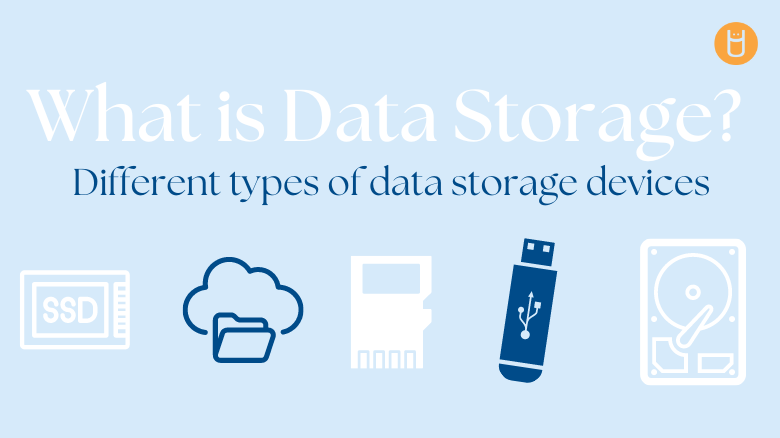
What is Data Storage? Different Types of Data Storage Devices
What is Data Storage?
Keeping your files safe and easy to access is important and something you probably already do. Whether it is important documents for your business or backing up images for personal use, you are storing your data somewhere. Data storage is the storing any files and documents on devices that can be accessed for future use or as a safe keep.
How Does Data Storage Work?
To put it simply, data storage works by reading information in a format that it can understand. Once the device reads the code of the information, it can store it. A device may not know what your document is about, but it will understand the encoded information within the file. For example, if you are saving images, a device will not know what the image is but by making it a JPEG, it will know how to properly store that image. The device then keeps that data stored and you can retrieve it at any time by locating the file on the device you are storing it in.
Different Types of Data Storage Devices
With technology continuously advancing, there are a lot of ways to store your data. Each one has its unique features and different reasons for when and what to store in it. Some options may be more reliable than others, depending on your needs. Consider the following most relevant data storage options to see which one is best suited for your data.
Hard Disk Drives (HDDs)

A hard drive or hard disk drive is a storage device that is used by devices like desktop computers and laptops. They can also be used by servers since they have a large storage capacity. Their lifespan is about 3-5 years, depending on the conditions in which the hard drive is being kept. They are a reliable way to back up your data since they are a non-volatile device. This means it will keep the data stored even when there is no power going to the device.
Through technological advancements, their performance has improved while the cost has decreased. A disadvantage of this is that you are limited in the ways you can access your data. If you are away from your computer, you can access it through a network-attached storage system (NAS). This can be a bit of an inconvenience if you are not tech-savvy. However, if these are files you only want to access when you are using the device and transfer speed is not critical, this is a great cost-efficient option.
Solid State Drives (SSDs)

Solid state drives or SSDs, are newer storage devices used in computers. They are faster than hard disk drives and use flash memory. Unlike HDDs, which use moving parts inside the drive, SSDs do not have any moving parts, making them silent. They are used in newer laptops and computers and are also a non-volatile device.
When it comes to capacity, they are similar to hard drives. The speed and functionality are what make these drives better than hard drives, but they do come with a higher cost. If you are working with a large amount of data, heavy programs, or using this for gaming, which requires high-performing technology, then this may be your preferred option.
USB Flash Drives

USB Flash Drives or Memory sticks are portable storage devices that connect through USB ports. They also use flash memory and are an extremely convenient way to store and transfer data. USB flash drives are very portable, meaning you can take your files wherever you go. They have different chips making them a versatile option for almost any device. USB memory sticks can also come in a lot of different styles. Many people get custom flash drives to add a unique touch to their storage devices. These flash drives can store up to 256GB, which is quite a lot of data on such a small device. If you need to transfer your files or want to keep them private and on you at all times, this is your best option.
Memory Cards
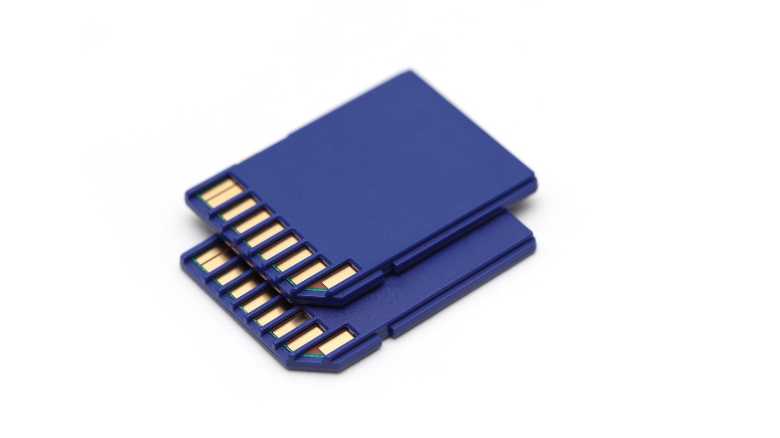
Memory cards are another portable storage device that is normally found in cameras or smartphones. They can come in formats like SD cards or micro SD cards. Though they are slightly smaller than most USB drives, they usually need adapters to be able to plug into other devices like computers. Most computers have type-A or type-C ports, so transferring your files may be difficult unless you have the adapter.
Cloud Storage

One of the newest ways to store your important documents is through the cloud. Cloud storage works through remote servers and can be accessed through the internet. Though some providers allow you to access your data without internet, it does have its limitations. Cloud services also offer some free storage but charge monthly after a certain amount of data. This can get costly if you are storing a lot of data. Another important thing to consider is that you are at the mercy of the service providers. The cloud is a versatile and stable option for both individuals and businesses.
Benefits of Data Storage
Now you know what data storage is and some devices you can use for that, but what is the purpose of it? Well, there are many benefits to storing your data. It is a convenient way to access your documents for work or school. It is a great solution for preserving images, videos, songs, or any important documents that you want to hold on to but do not necessarily need to have on you at all times. Lastly, there are a lot of options on how you store your data, making it convenient for you based on your budget and needs.