What Is MIDI USB? Everything You Need To Know
MIDI, or Musical Instrument Digital Interface, is a common file format musicians use to create tunes in a computerized format. A MIDI controller sends signals that correspond to various musical instruments for the software to play. Keep in mind that your MIDI connection does not carry any actual sound waves. It simply sends the information to the computer, which then follows the instructions presented to it. At USB Memory Direct, we offer bulk custom USB drives you can use to store MIDI files.

As with most computer technologies, a MIDI controller often has a USB connection for near-universal compatibility with numerous other devices. Similar to plugging in our custom USB music drive into a slot on your PC, a MIDI controller can be hooked up in seconds flat.
What Are The Uses of MIDI?
MIDI files are played on a computer, MIDI controller, digital musical instrument, and other devices to produce the various elements of music. They can even add some flair to live performances. MIDI signals can activate instruments and fixtures, such as lighting, to produce elaborate shows and perform songs in any genre.
Differences Between USB and MIDI
MIDI files are exclusively used to transmit musical signals that produce tangible tracks. USB is a standardized computer format that can facilitate any data transfer. The main difference is MIDI focuses on music production, whereas USB can be employed for anything.
How To Set Up USB and MIDI Interfaces
While the sheer ease of use is more than enough reason to use USB for your MIDI setup, it is worth noting that you will need to carefully consider the number of open ports available on your PC. This is due to the parameter of USB connections that requires a host and peripheral to function properly.
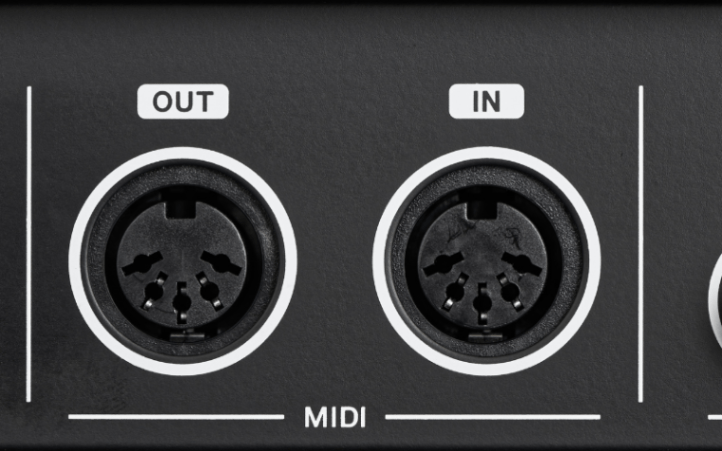
Each MIDI controller is a peripheral that must attach to the host. In most cases, your PC is the host where every other MIDI device is routed. This makes it easy to quickly run out of USB slots when attempting to record complex tracks with multiple elements.
Get Great Deals on USB-C Drives
Expand Your Number of Available USB Ports
Luckily, there is an uncomplicated way to add more USB ports to any crowded MIDI setup. Connect a USB hub to your interface's host port to add a whole new batch of slots. You can continuously add more hubs to create more complex chains of MIDI controllers, provided your setup has enough power to run efficiently.
Keep the Power Flowing
If your circuit of MIDI devices does not connect properly, you likely have too many energy-intensive controllers running simultaneously. Upgrading to powered USB hubs will solve the issue and keep your operation stable while recording.
The Various MIDI Connection Types
In addition to a standard USB connection, a MIDI controller may use a few other types of connections. DIN-MIDI is the most notable one. These are the cords with five connector pins on the base of the unit. These cords were hugely common when MIDI was first introduced, so the overstock was used to establish the initial standard.

A USB-DAW connection involves a USB cord and a digital audio workstation connected to the PC. This additional piece of equipment serves as the middleman that substantially increases the output of the older DIN-MIDI format. Of course, the convenience of modern tech allows for simple USB-MIDI connections in which the controller plugs directly into the machine you are working on.
Music Production Revolutionized
Considering the sheer versatility of MIDI technology, any business interested in hosting live shows or musical talent of any kind should consider adopting the format. With the help of convenient USB connections, you can create elaborate setups that will dazzle the audience every time. Here at USB Memory Direct, we can assist you every step of the way when setting up your next big event.