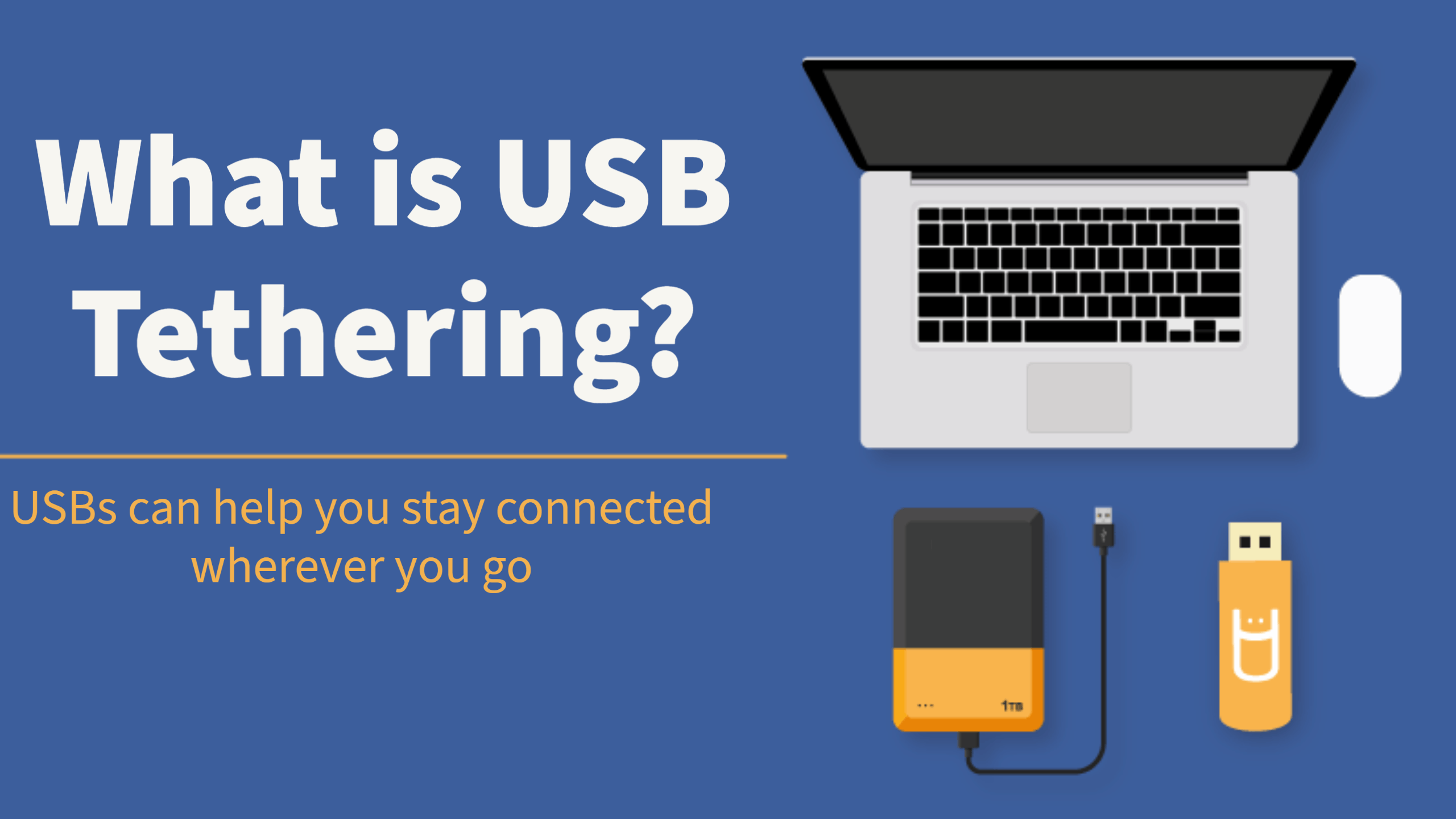
What Is USB Tethering?
As wonderful as Wi-Fi coverage has become, there are still times that you will not always find yourself within range of a stable internet connection. Whether you are too far away or the connection often cuts out, sometimes you need a better solution than what a public Wi-Fi location provides. Luckily, there is a way to maximize the internet from your phone. Connecting your device to a smartphone will allow you to use the internet anywhere your mobile device receives a signal.

The Basic Premise
USB tethering involves connecting a phone to another device via a USB cable. The process is similar to using your phone as a USB C memory stick. The most common scenario for this is a smartphone and laptop. However, any two devices that are compatible with USB tethering can be connected in this manner. With just these three objects, you can stay online almost anywhere.
How to Establish USB Tethering
First, connect your phone to the laptop with a USB cable. Ensure that mobile data is turned on in the settings of your phone. Stay in settings and navigate to the Connections tab. This menu will have the option for mobile tethering. If your USB cable is correctly inserted into both your phone and laptop, this will automatically trigger the wired connection. Keep in mind that the option for Bluetooth tethering would also be available if you did not plug in your smartphone already.
To verify your tethering was successful, access the internet from the laptop that was previously having issues connecting.
Managing Your USB Slots
In some cases, when you don't have an extra USB slot to dedicate to your mobile hotspot, use a USB hub. It allows you to add multiple USB ports to your computer. You can easily connect your phone, wholesale flash drives, printers, and so many additional pieces of USB-compatible hardware. The hub plugs into a single USB port but can give you four to eight ports depending on the model you acquire.
Explore These Branded Flash Drives
How Is a Phone Battery Affected by USB Tethering?

If you plan to use a mobile hotspot all day, you will also need to keep your phone running constantly; this will not be a problem if you connect your phone to your computer while tethered since your phone will be charging while plugged in via USB. The trick is to keep your laptop plugged in as well, so you can keep transferring power to the phone. As long as you keep your phone's screen off, you can easily preserve enough juice for an entire day of laptop use. Keep in mind that additional devices, such as USB-C memory sticks can further affect the battery drain rate.
Security Considerations to Address
Gaining internet through USB tethering can completely change the dynamic of your day. Be sure to plan accordingly to facilitate the new circumstances. The biggest thing to worry about is keeping your phone secure. Physically, your phone will need to sit on a surface next to your laptop while tethered, making it a prime target for thieves walking by. Ironically, a shorter USB cable is helpful because it allows you to keep your phone in your peripheral vision while staring at the laptop screen.
Protect your personal information. Hackers easily access your phone's data connection since you have no password protection without Wi-Fi. Avoid entering banking details and other sensitive information when using USB tethering in a public place. If you absolutely need to work with confidential data while out and about, use a high-quality branded flash drive to make your information transfer untraceable. High-quality drives are a must when handling sensitive information.
Check Out Our Branded Flash Drives
Stay Connected Everywhere
USB tethering is the perfect way to stay on top of both work and play. Your location hardly matters when you have a mobile data line in your pocket. Even without a connecting cable, you can still take advantage of Bluetooth or Wi-Fi tethering to achieve a similar effect.